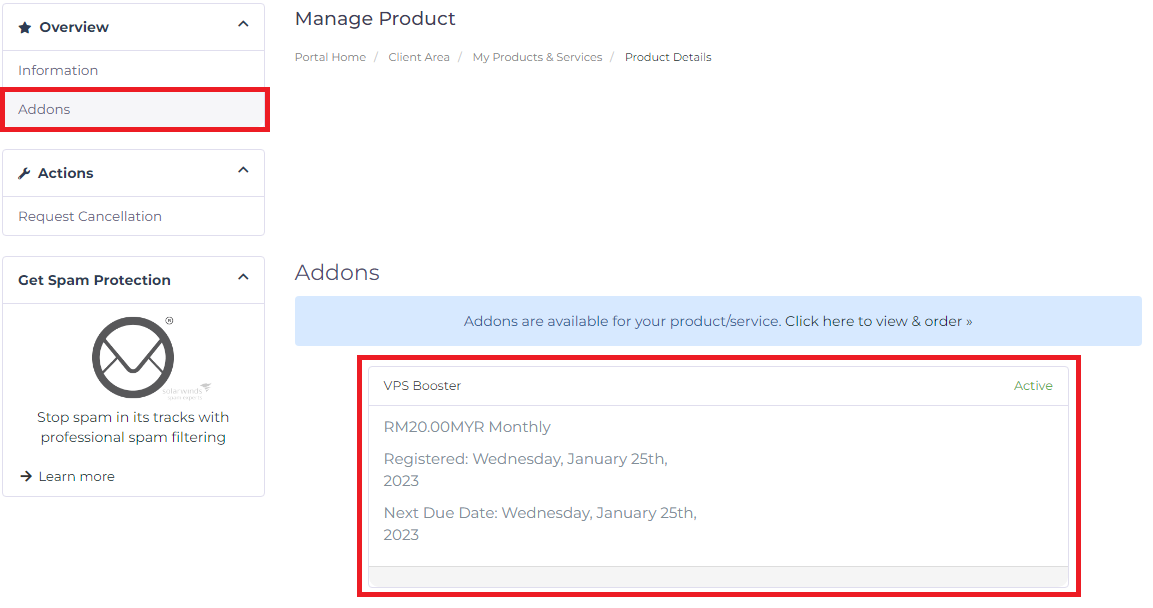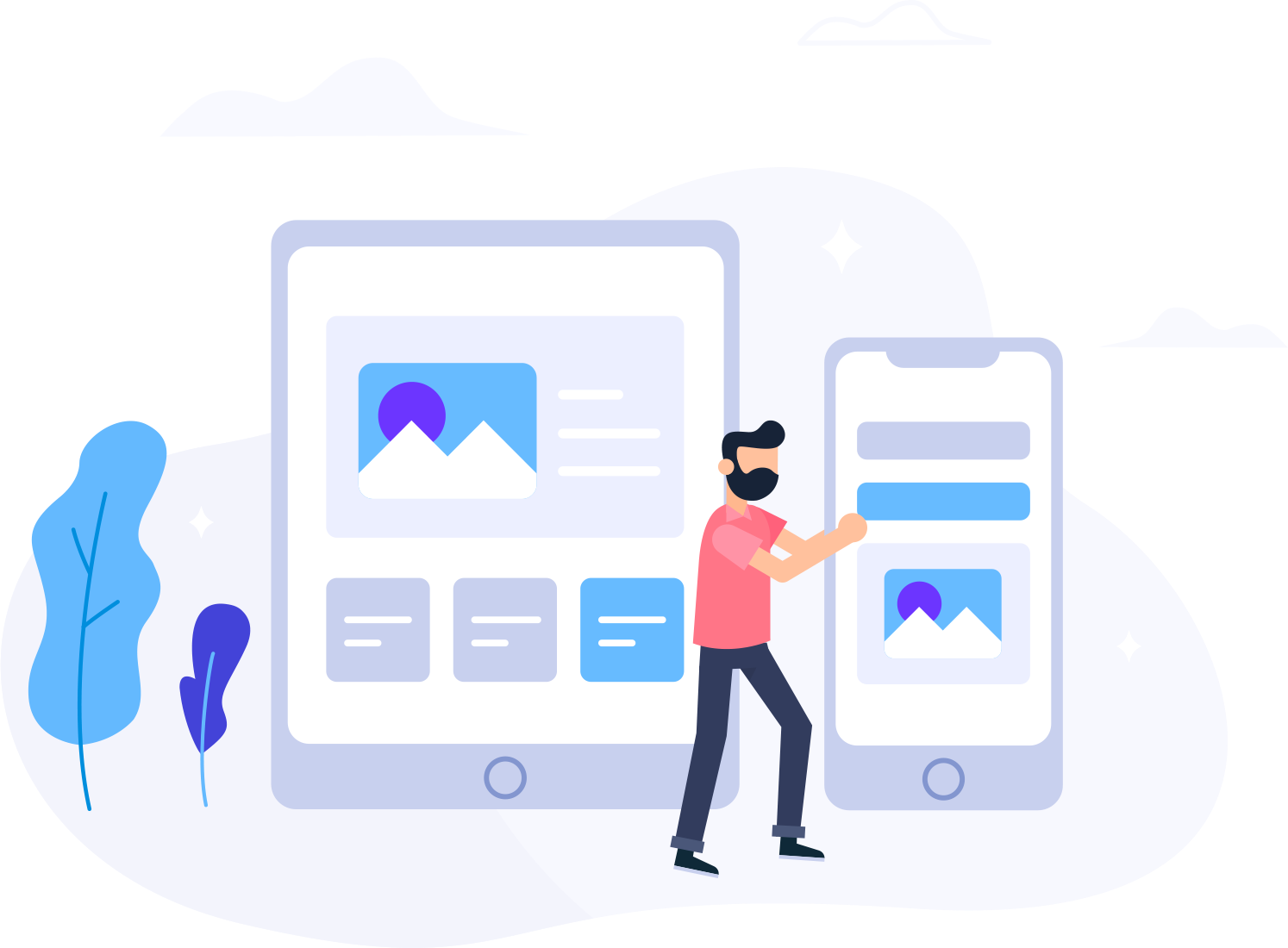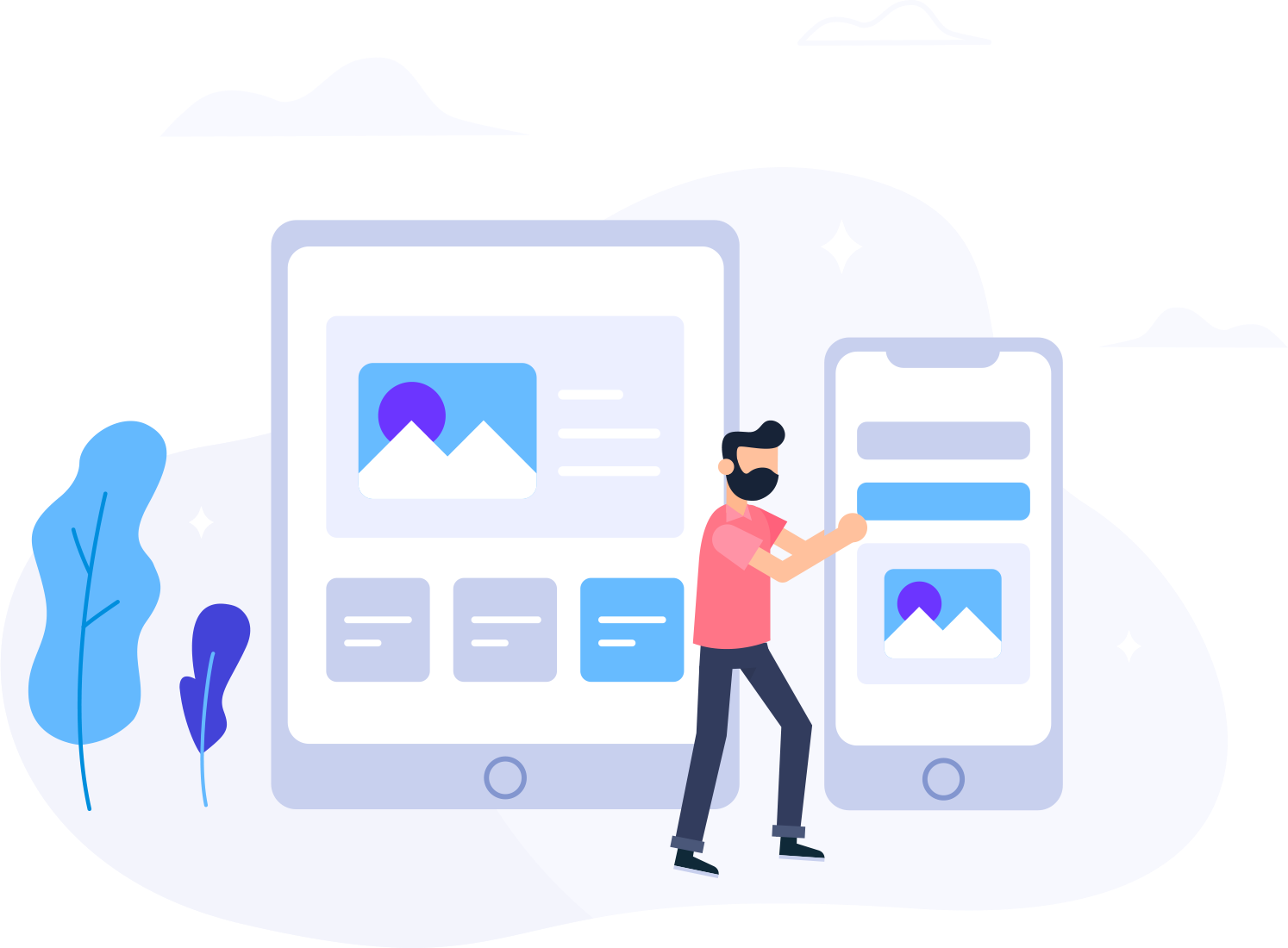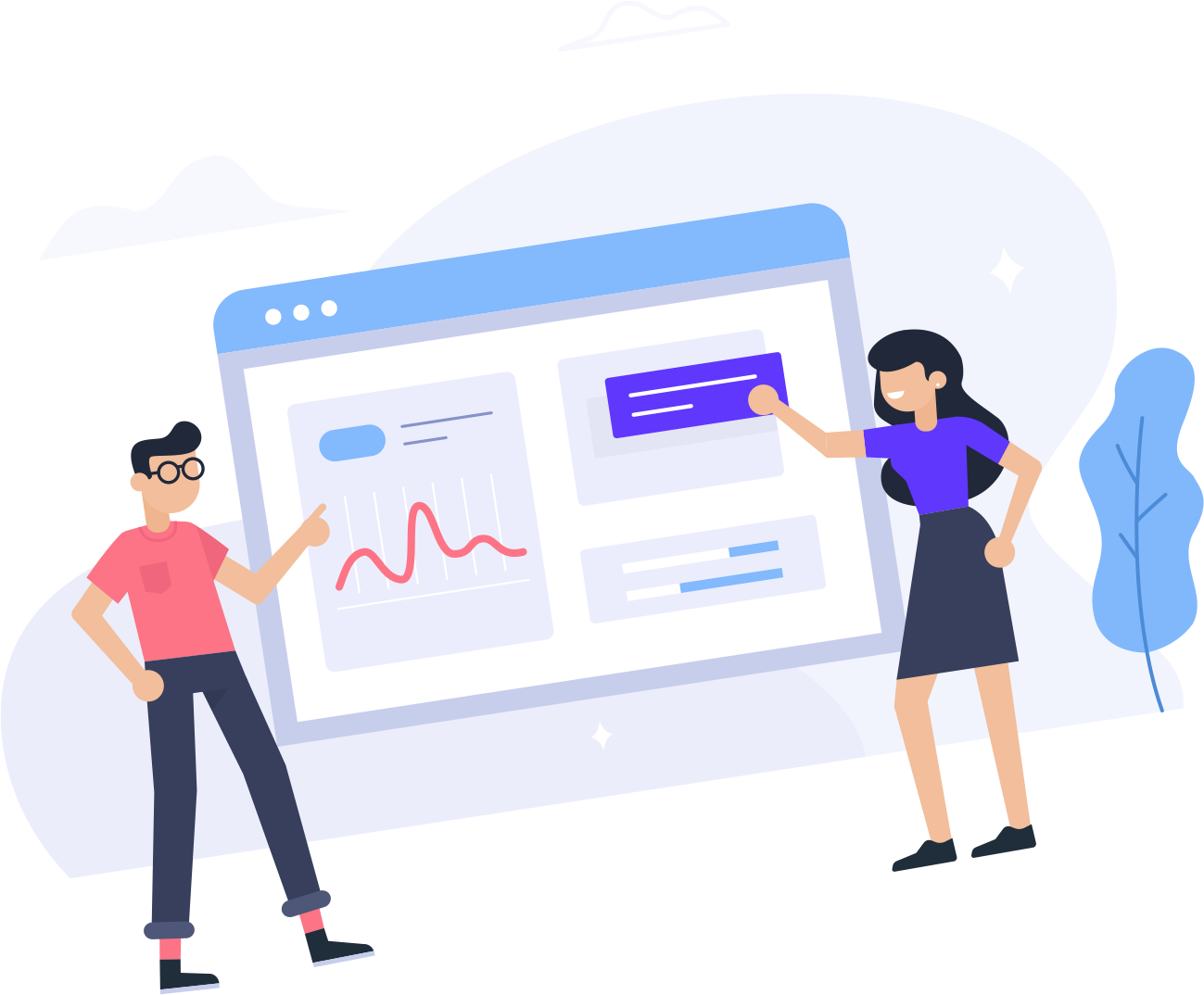Subscribing To VPS Booster
VPS Booster is an add on service where upon subscription, the vps will automatically have a boost of clock speed thus will significantly help to improve your vps performance so that your EA can always perform on its peak during heavy transaction.
This booster is applicable to all VPS plans upon new and existing subscription. This is a step by step guide on how to subscribe to the VPS booster for both scenarios.
New VPS Subscription + VPS Booster
In the configurator page, go to the "VPS Booster" section as highlighted to add the service to your subscription. Once done, you can proceed with the checkout process.
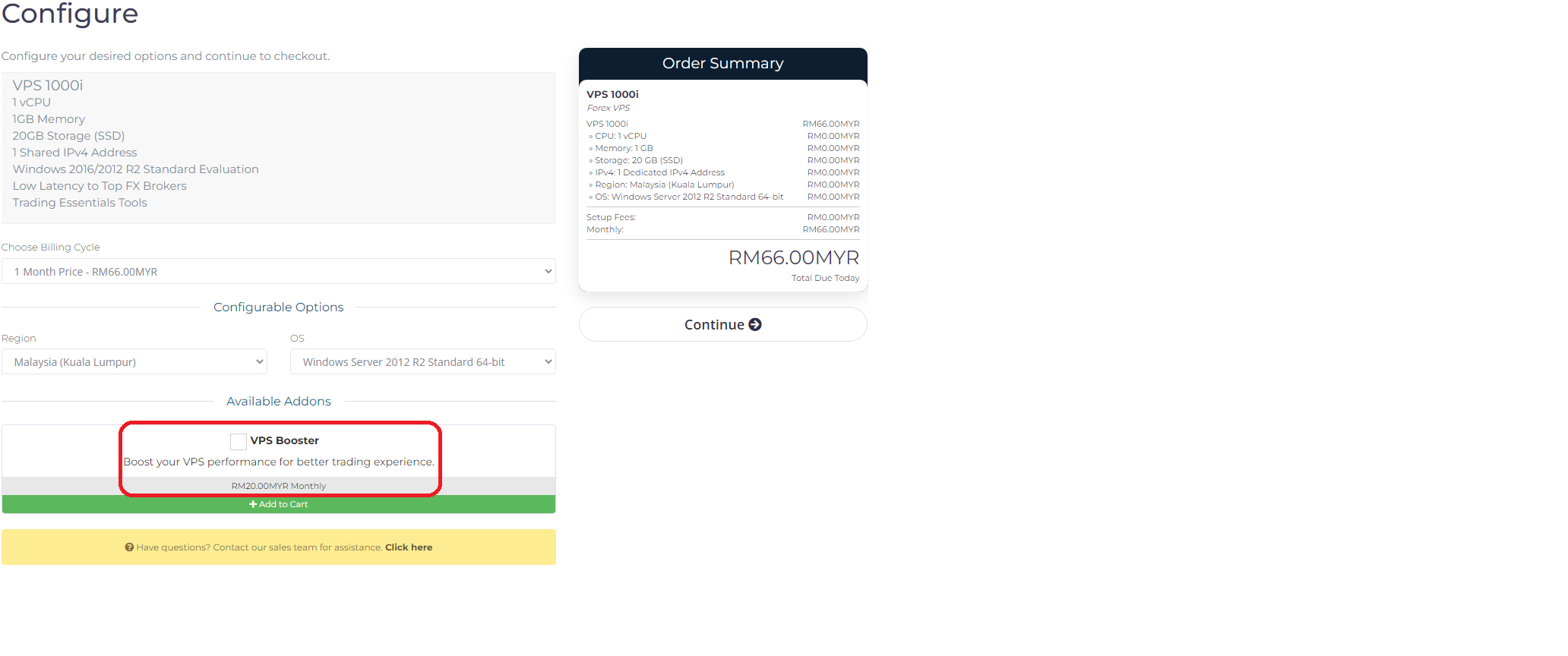
Existing VPS Subscription + VPS Booster
On your product page, navigate to Services and click on View Available Addons. Do keep note of your vps hostname for the next steps.
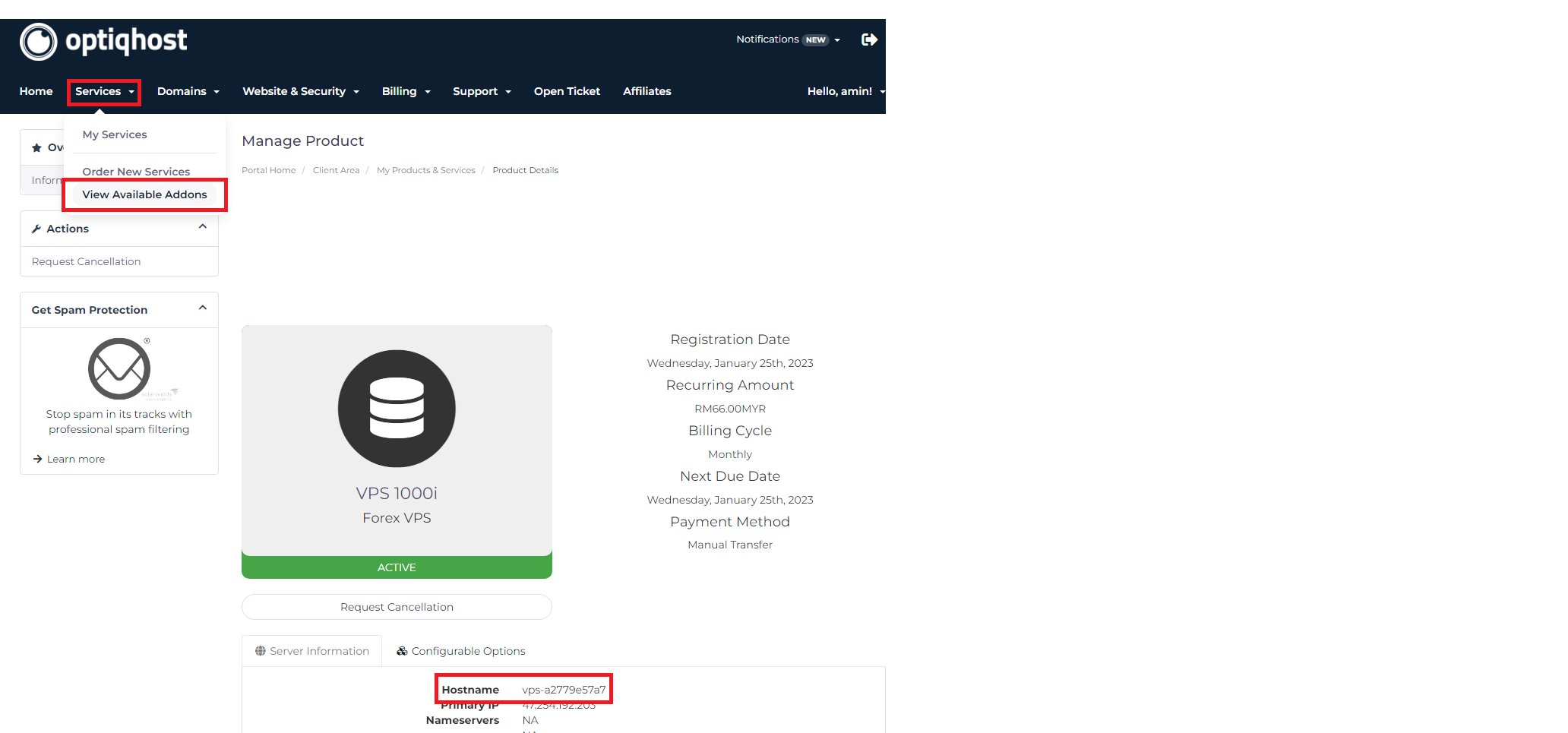
On the product addons pages, scroll down until you see VPS Booster. From there, select the vps that you would like to enable the booster service from the drop down list by referring to your vps hostname and click on order now and then proceed to checkout.
The booster service will be enable immediately upon payment completion. There's no downtime or reboot required when enabling the booster service and you can enjoy the performance increase immediately.
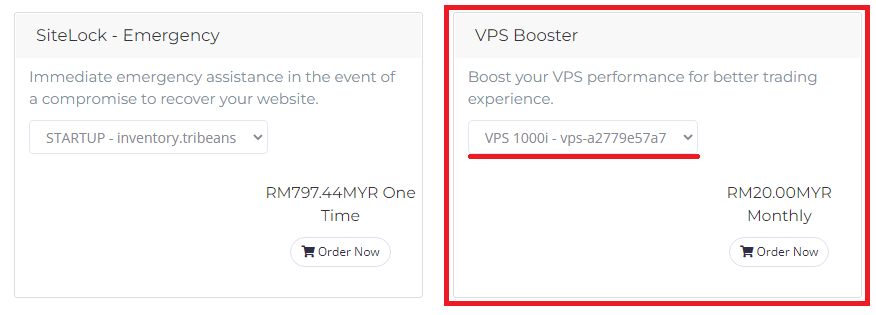
Verifying Booster Subscription
Navigate to "My Product & Services" and select the booster enabled vps. Click "Addons" on the top left overview box and then you can see your vps booster subscription details as shown below.