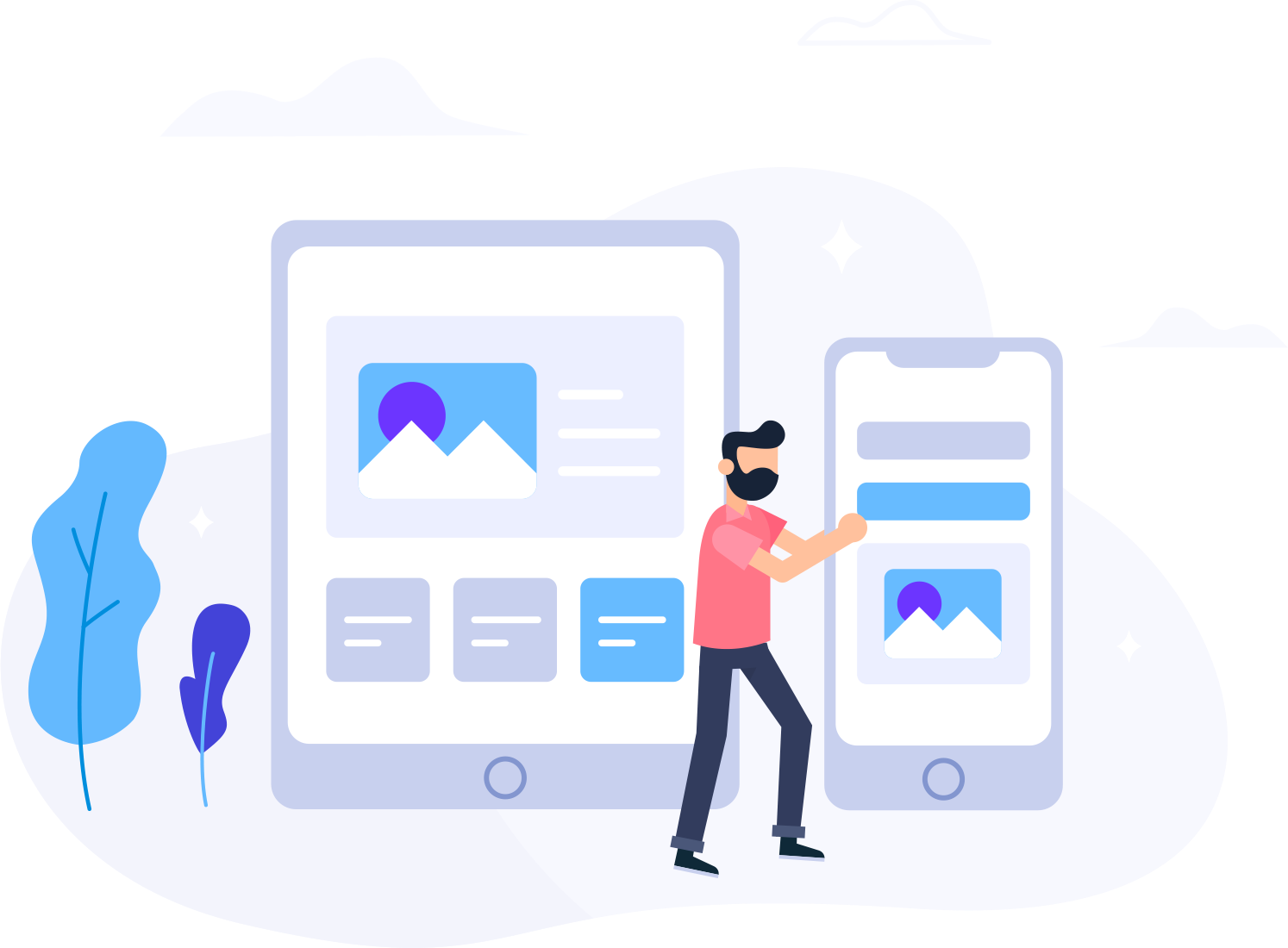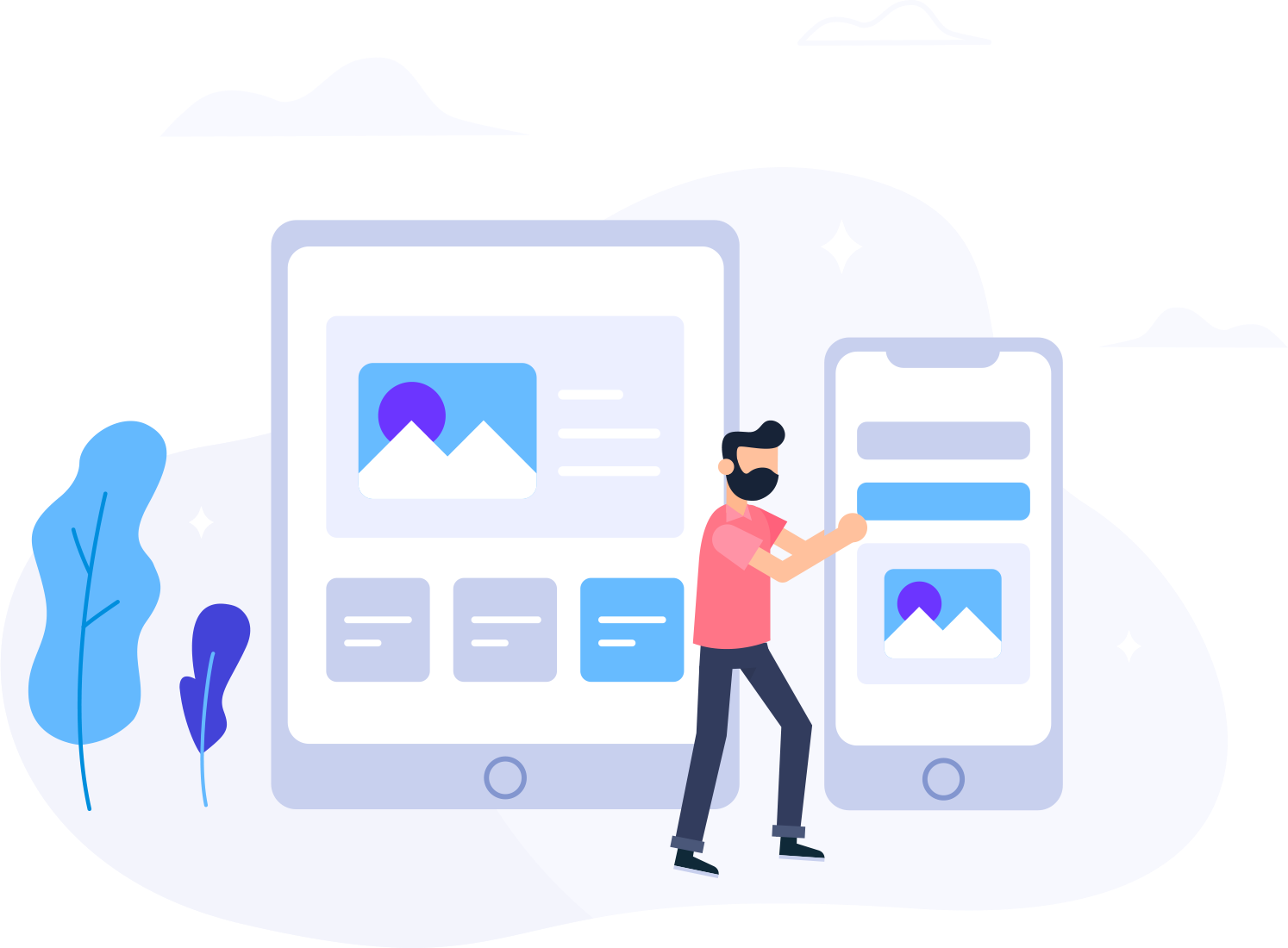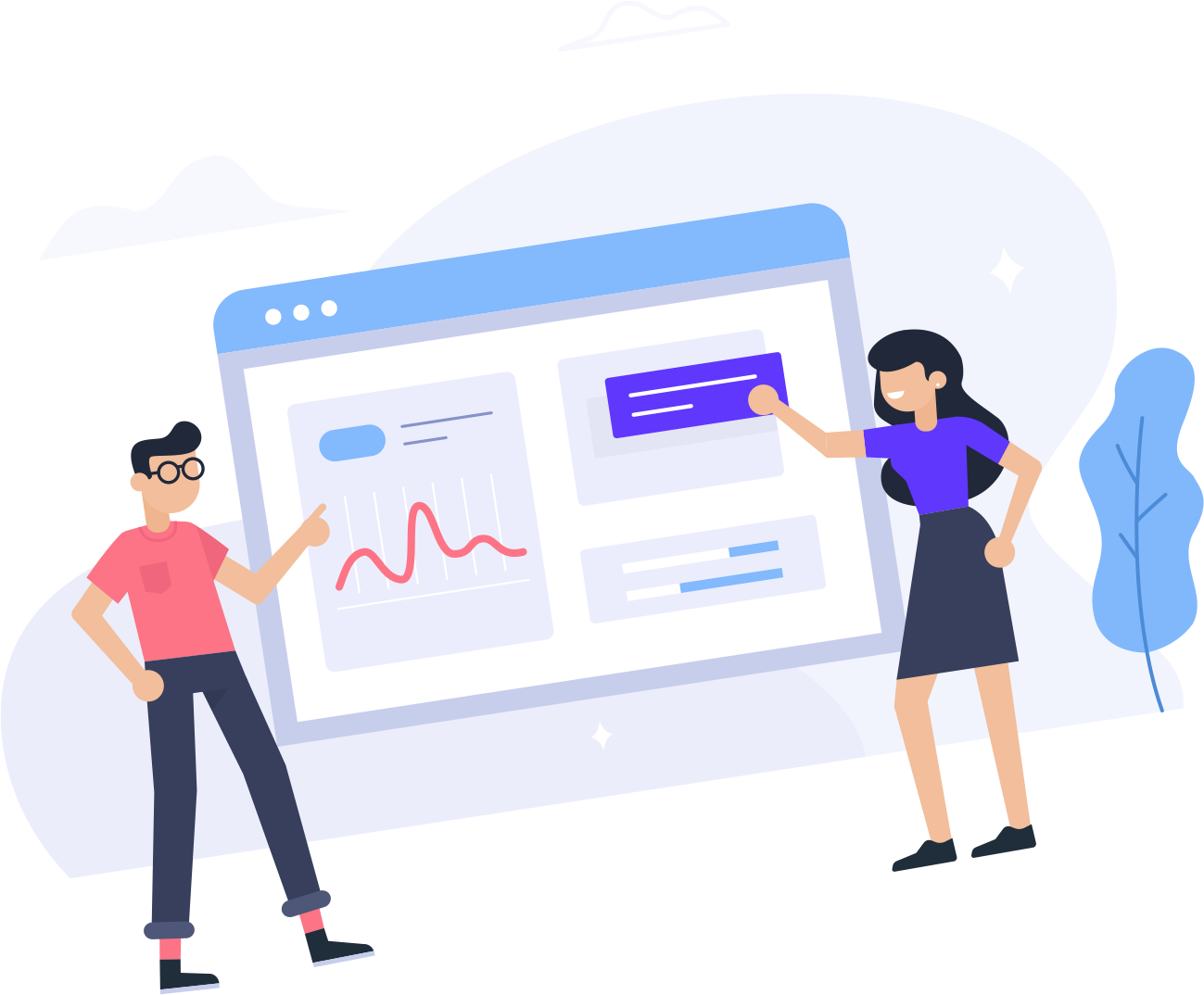To install multiple instances of MetaTrader on a single computer, you will need to follow these steps:
1. Download and install the latest version of MetaTrader from the official website or from your broker.
2. Once the installation is complete, open the MetaTrader terminal and log in to your account.
3. Close the MetaTrader terminal and navigate to the installation folder (usually C:\Program Files\MetaTrader 4).
4. Locate the terminal.exe file and create a shortcut for it on your desktop.
5. Right-click on the shortcut and select "Properties".
6. In the "Target" field, add a space and the following parameter at the end: /portable
7. Click "Apply" and then "OK".
8. Double-click on the shortcut to open a new instance of MetaTrader in portable mode.
9. Repeat steps 4-8 for each additional instance of MetaTrader that you want to install.
Note that each instance of MetaTrader will use a different data folder and will be independent of the others. This means that you will need to log in to each instance separately and configure it separately.