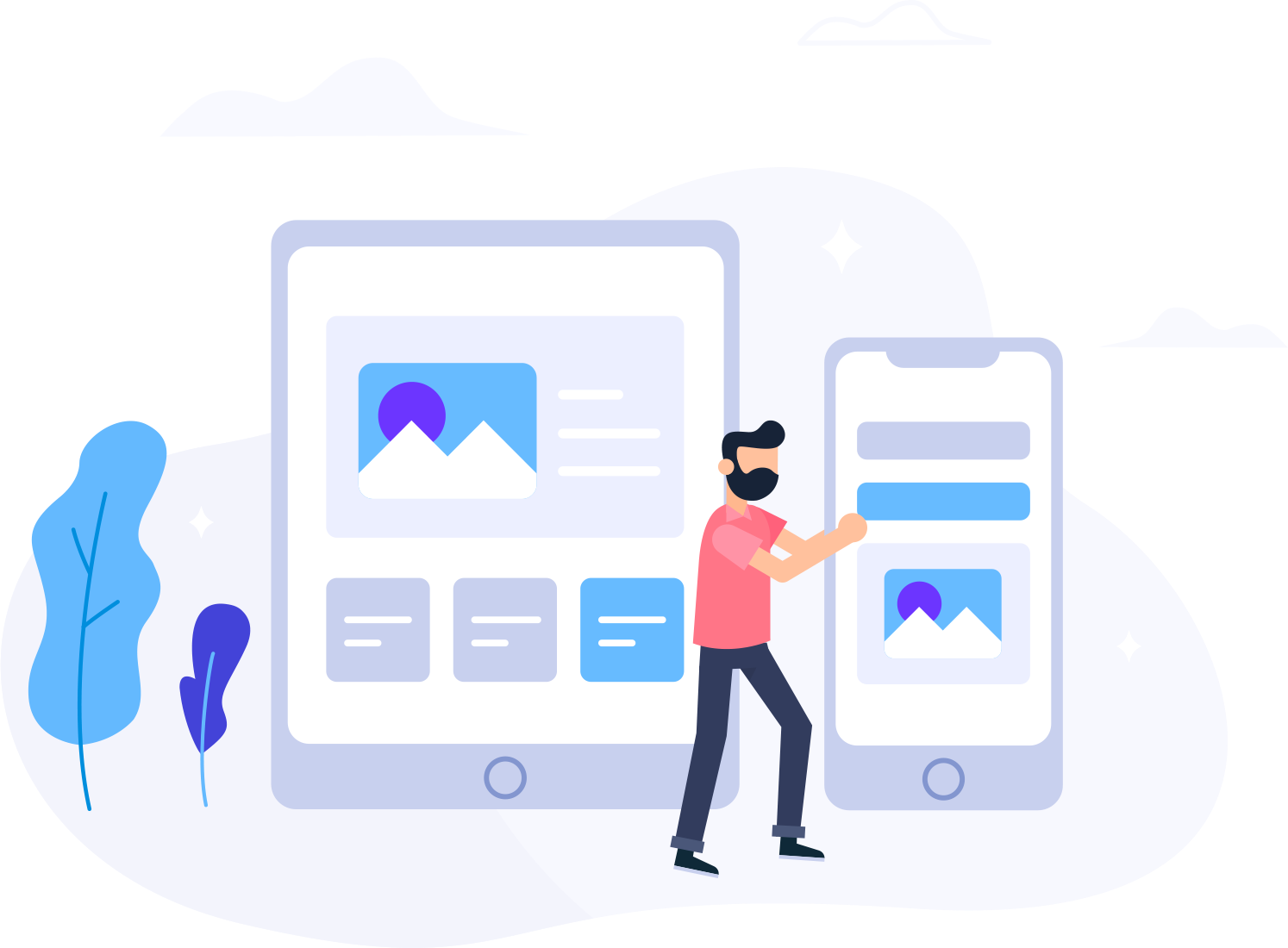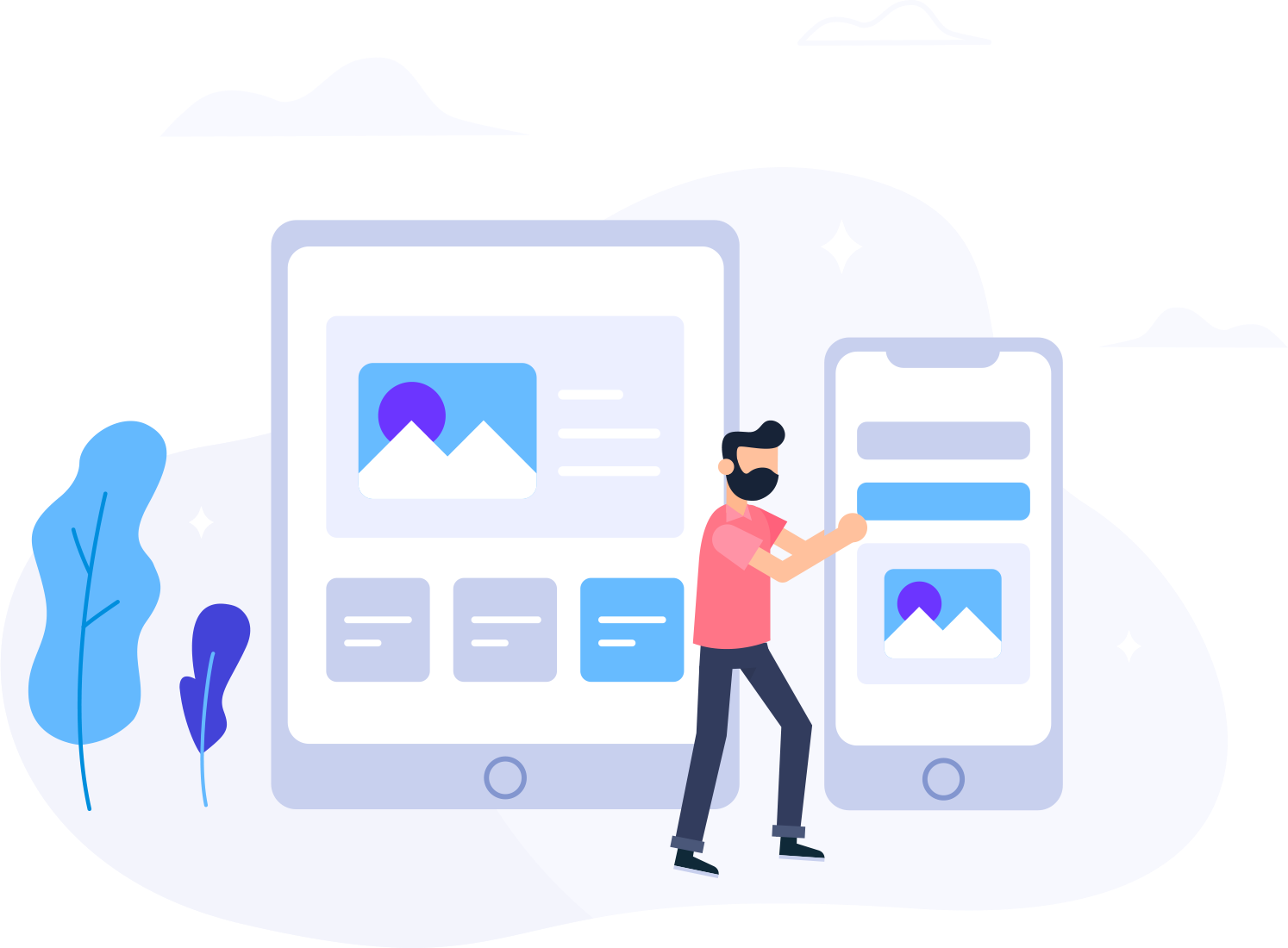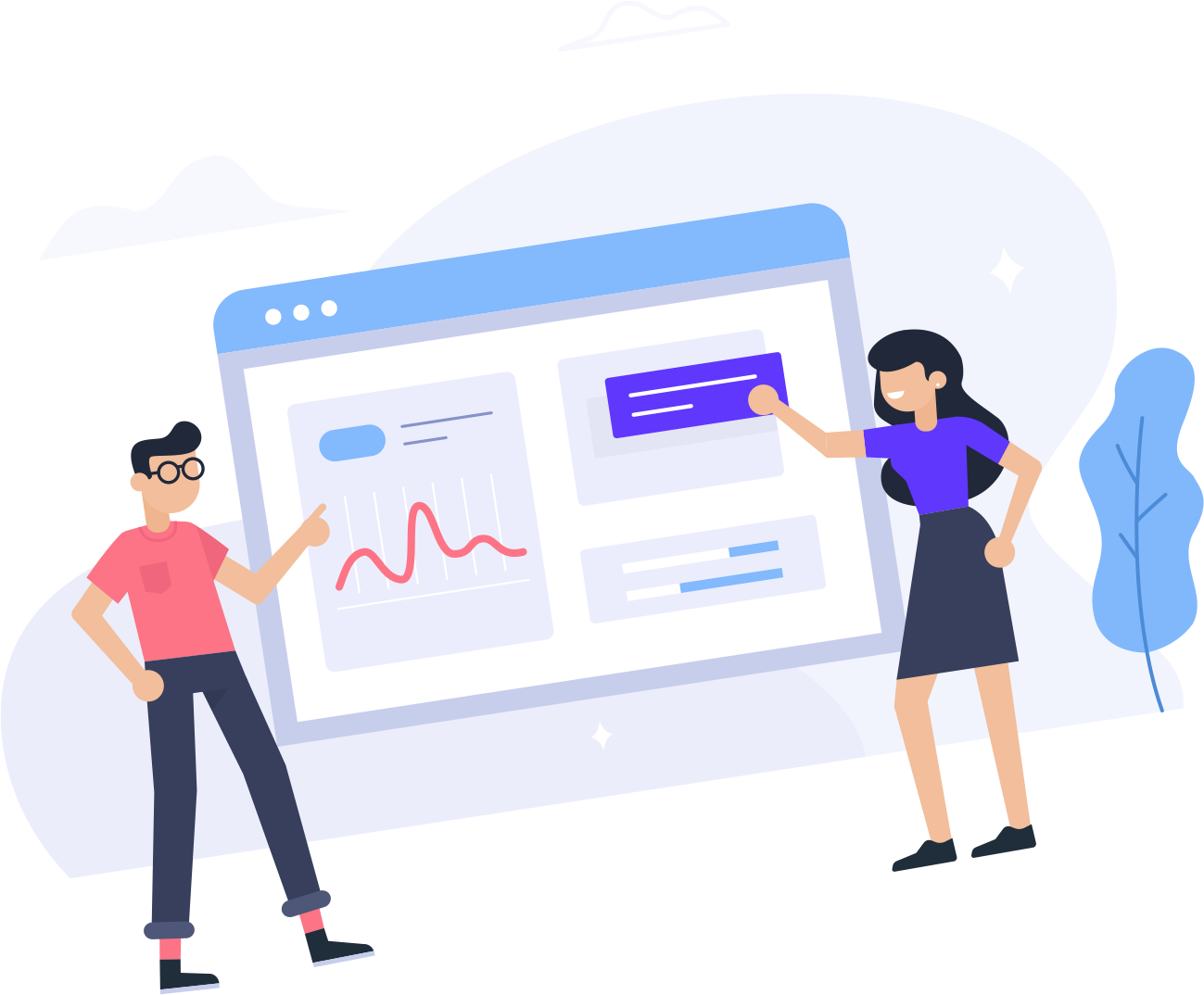When ordering one of our services, you will be redirected to a page that will ask for your payment details. There are three options which are Online Transfer / PayPal, Visa / Mastercard, and lastly Manual Transfer. Then click on Complete Order to proceed to your purchase.
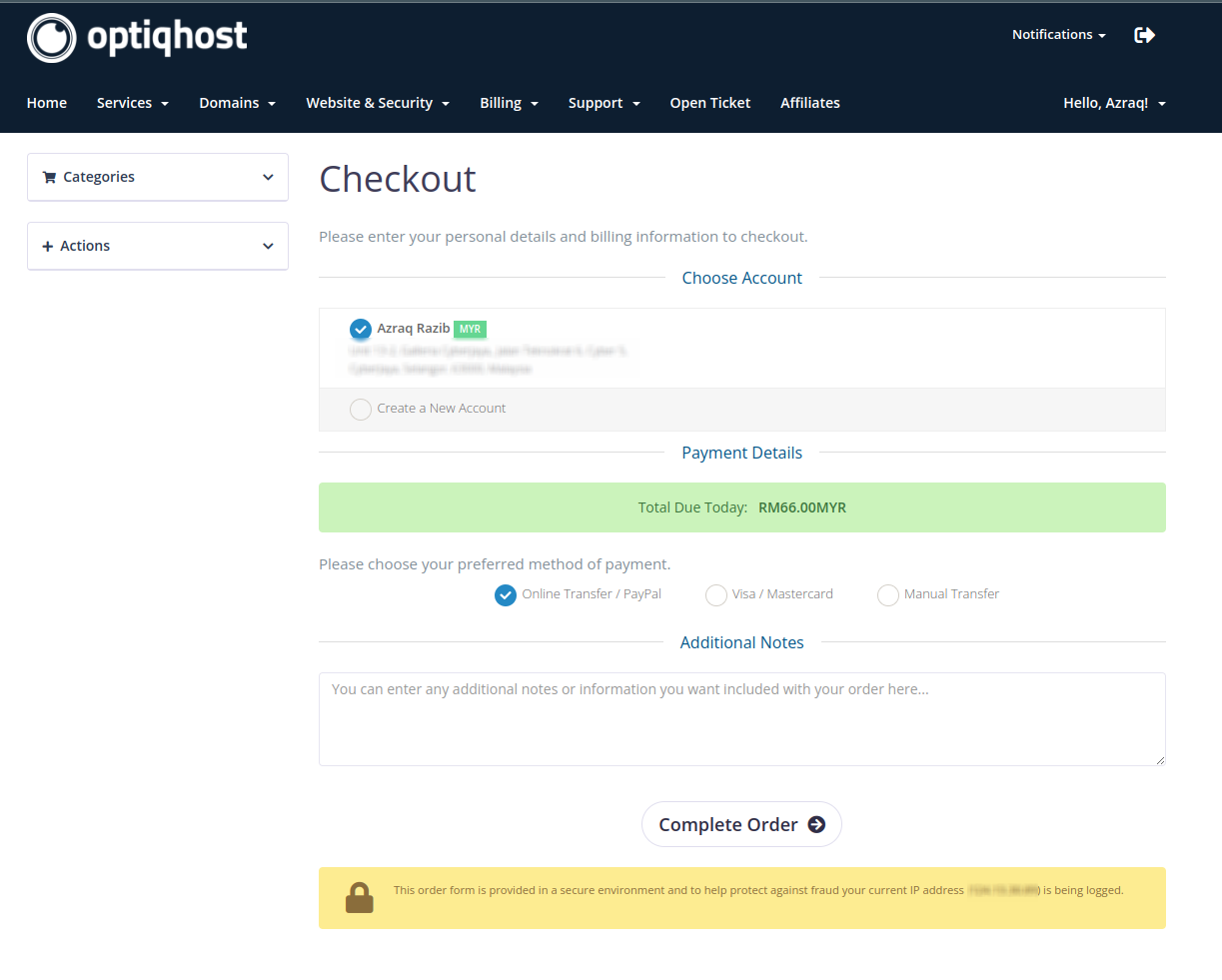
Afterwards, your order is now in the form of an invoice in which you can choose one of the three methods from earlier.
If you choose Online Transfer / Paypal:
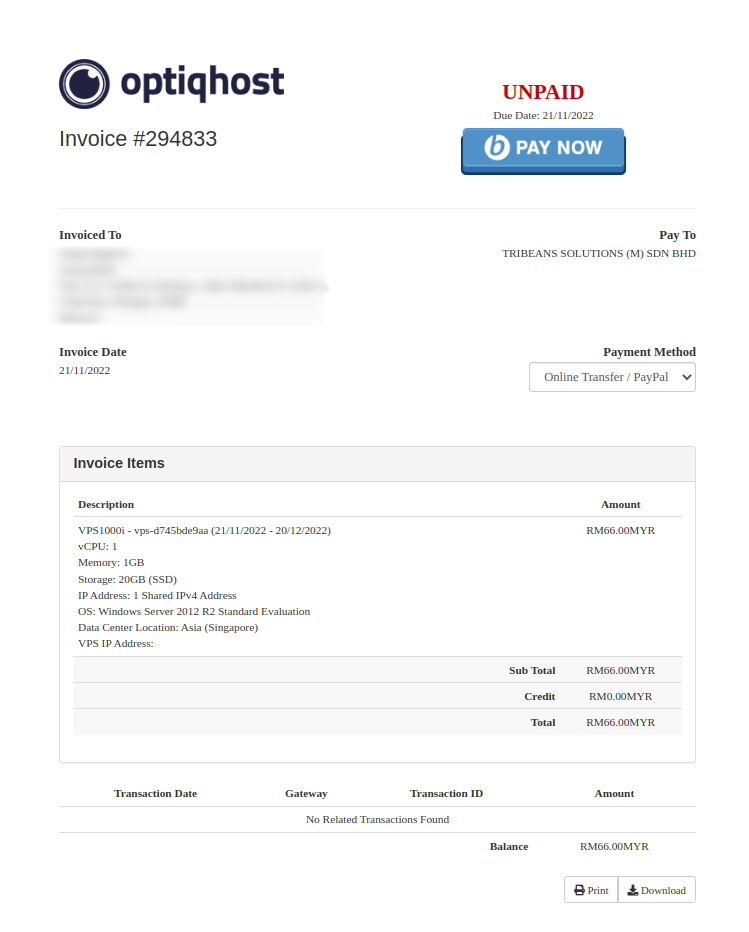
When you click on the Pay Now button, you will be asked to choose your method of payment via the wide selection of Malaysian Online Banking or through Card Payment which includes Paypal.
Online Banking Payment
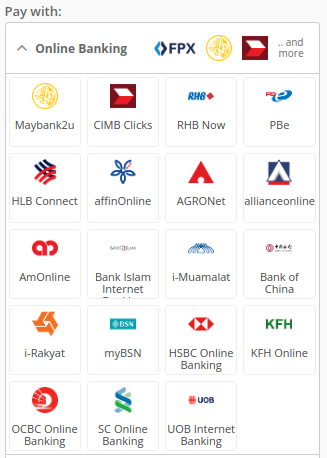
Card Payment
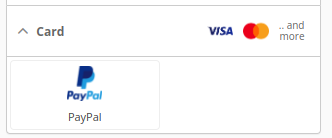
If you choose Visa / Mastercard:
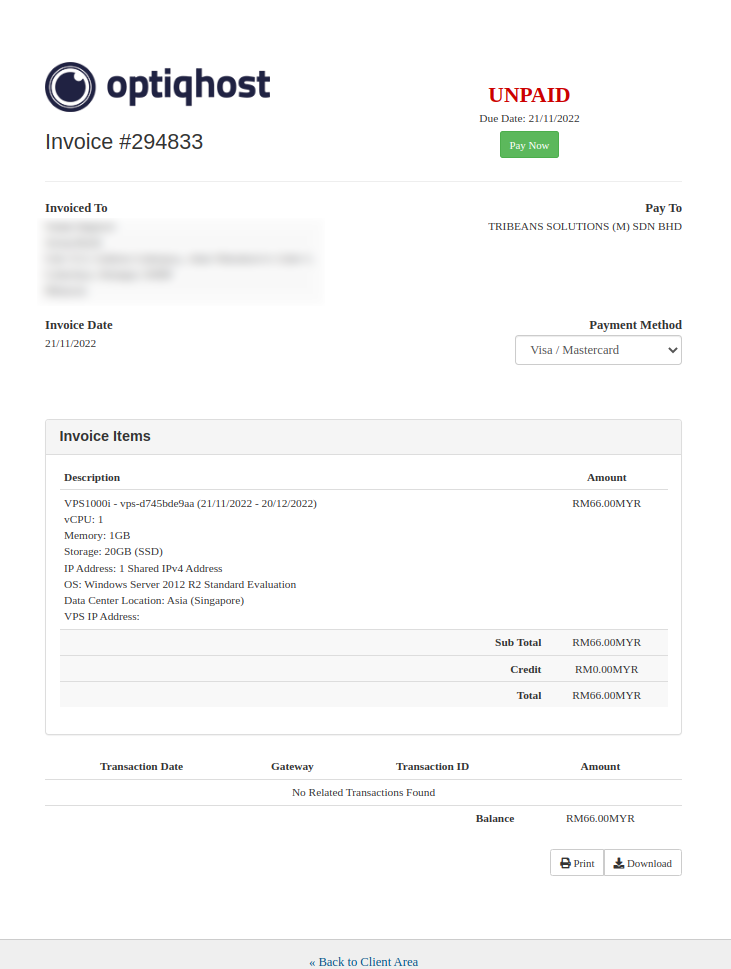
When you click on Pay Now, it will proceed to a page where you need to add you credit details to complete the transaction.
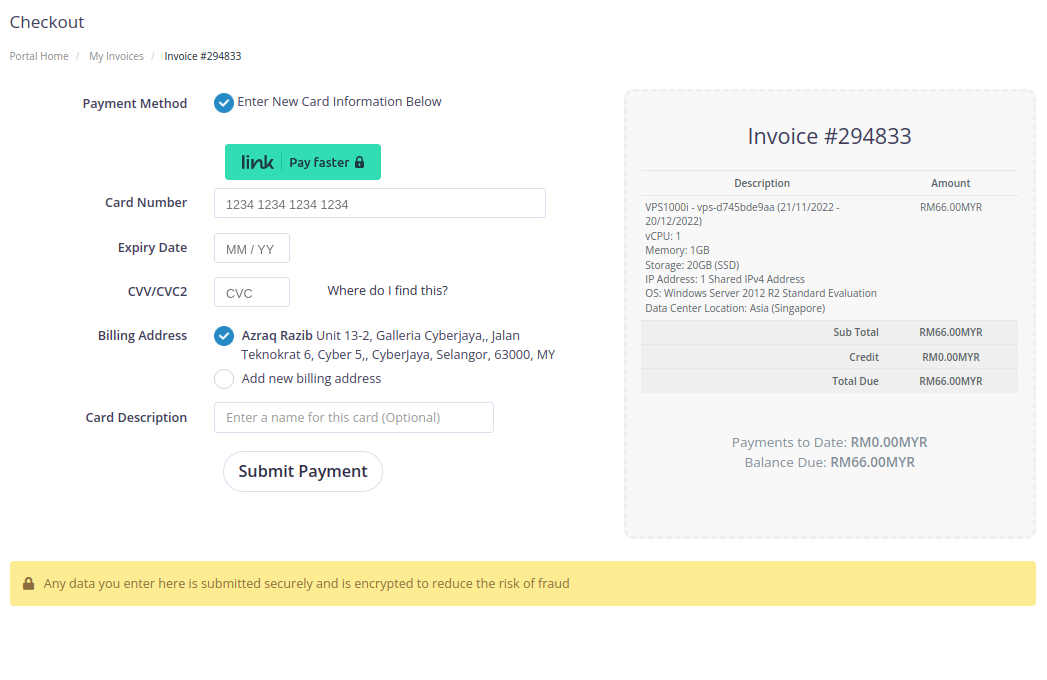
If you choose Manual Transfer:
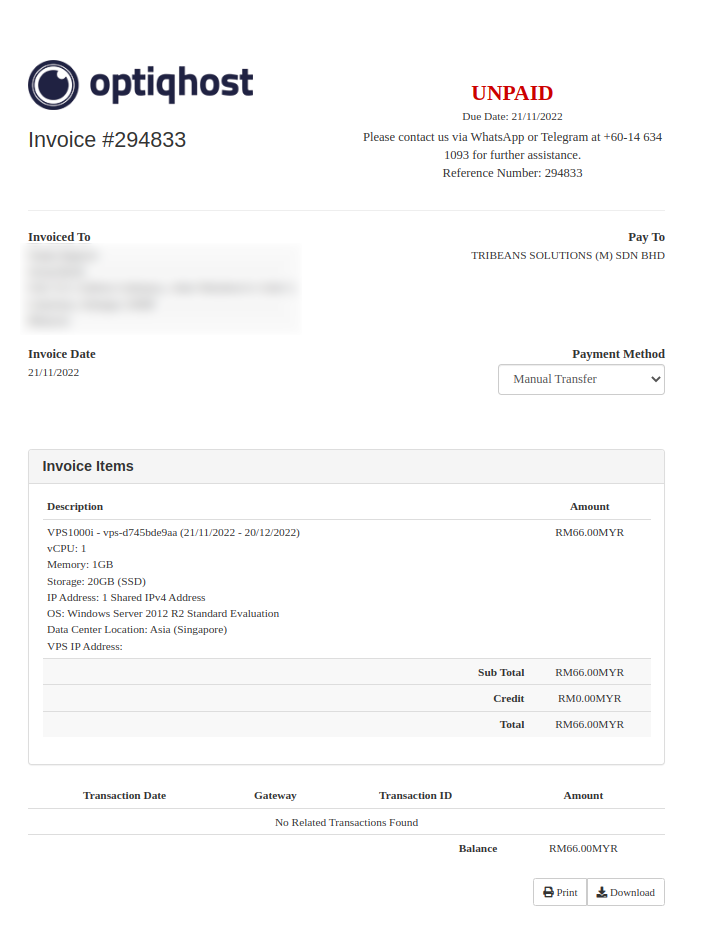
You can pay manually to our account directly by contacting us over at Whatsapp or Telegram by referring to the numbers located at the top right.