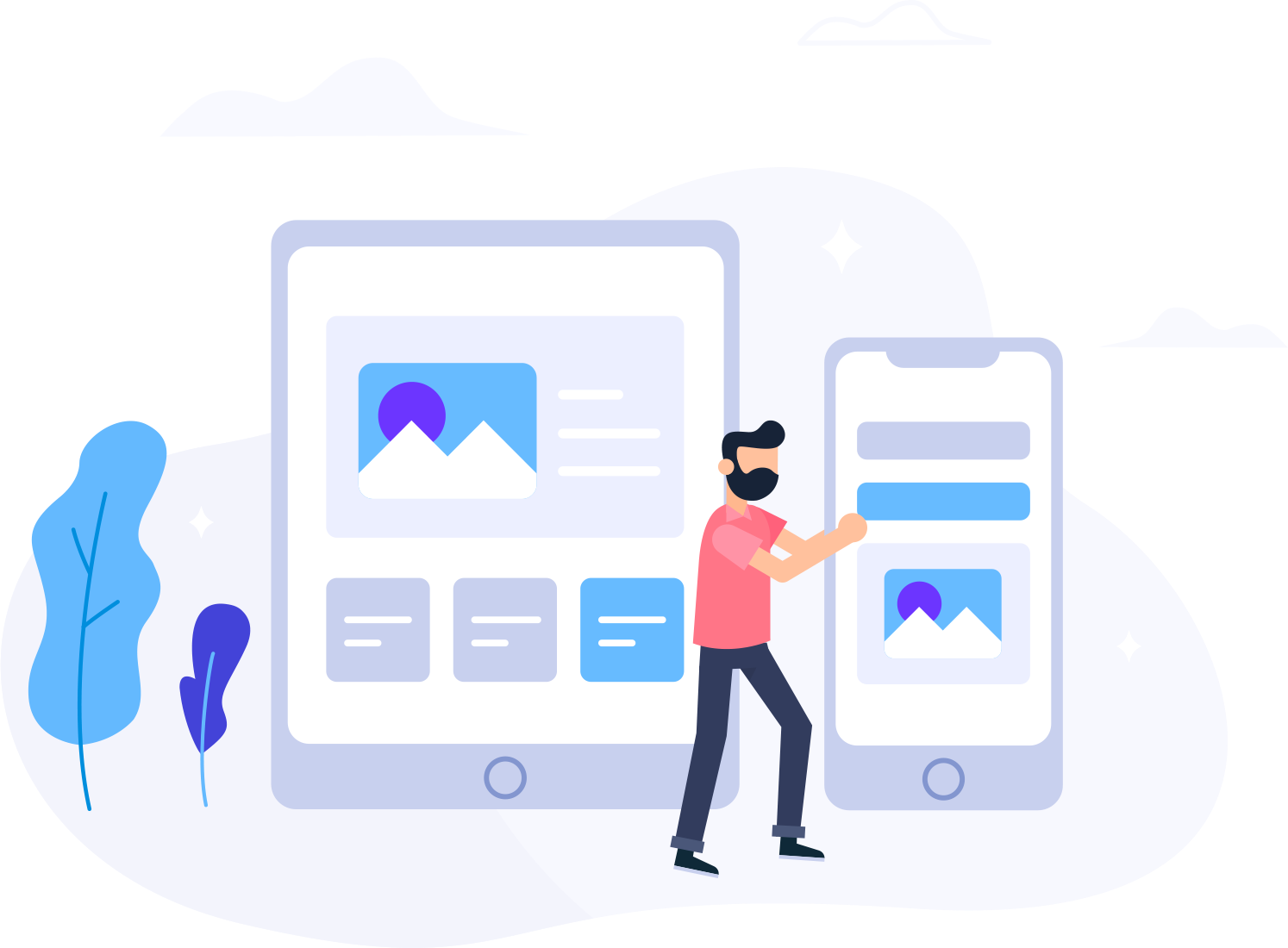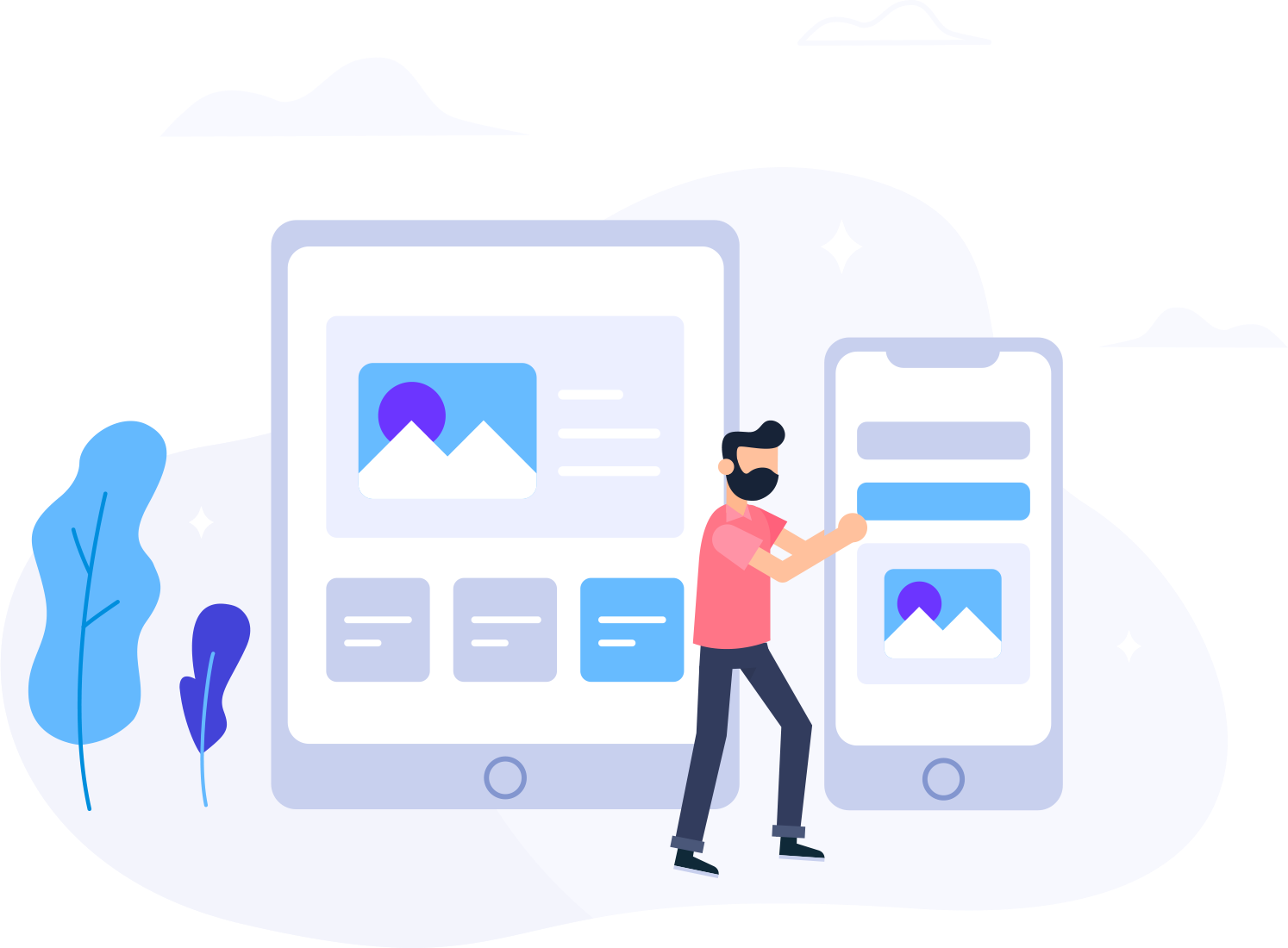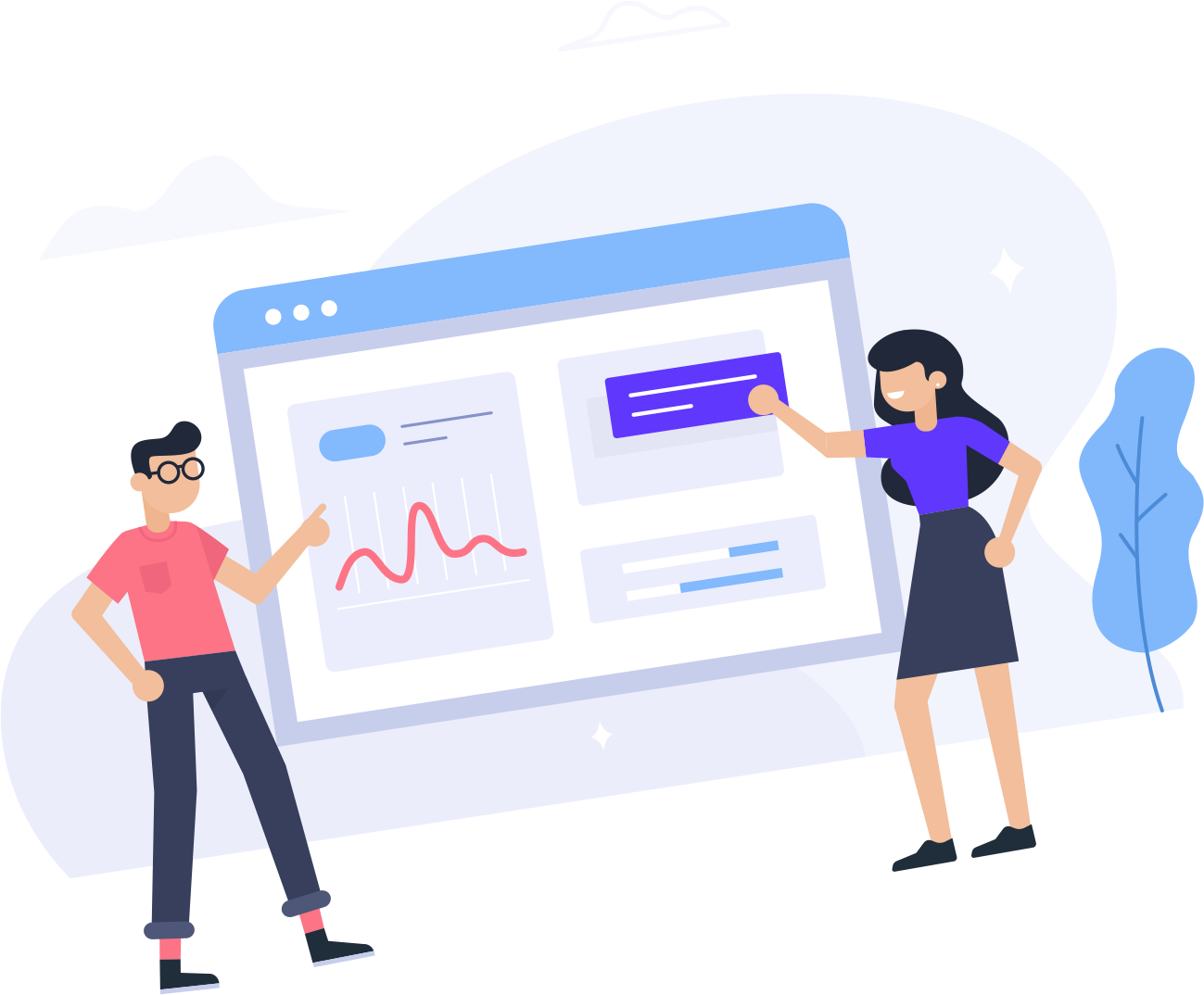To update your credit cards information from our portal, you may follow the steps below:
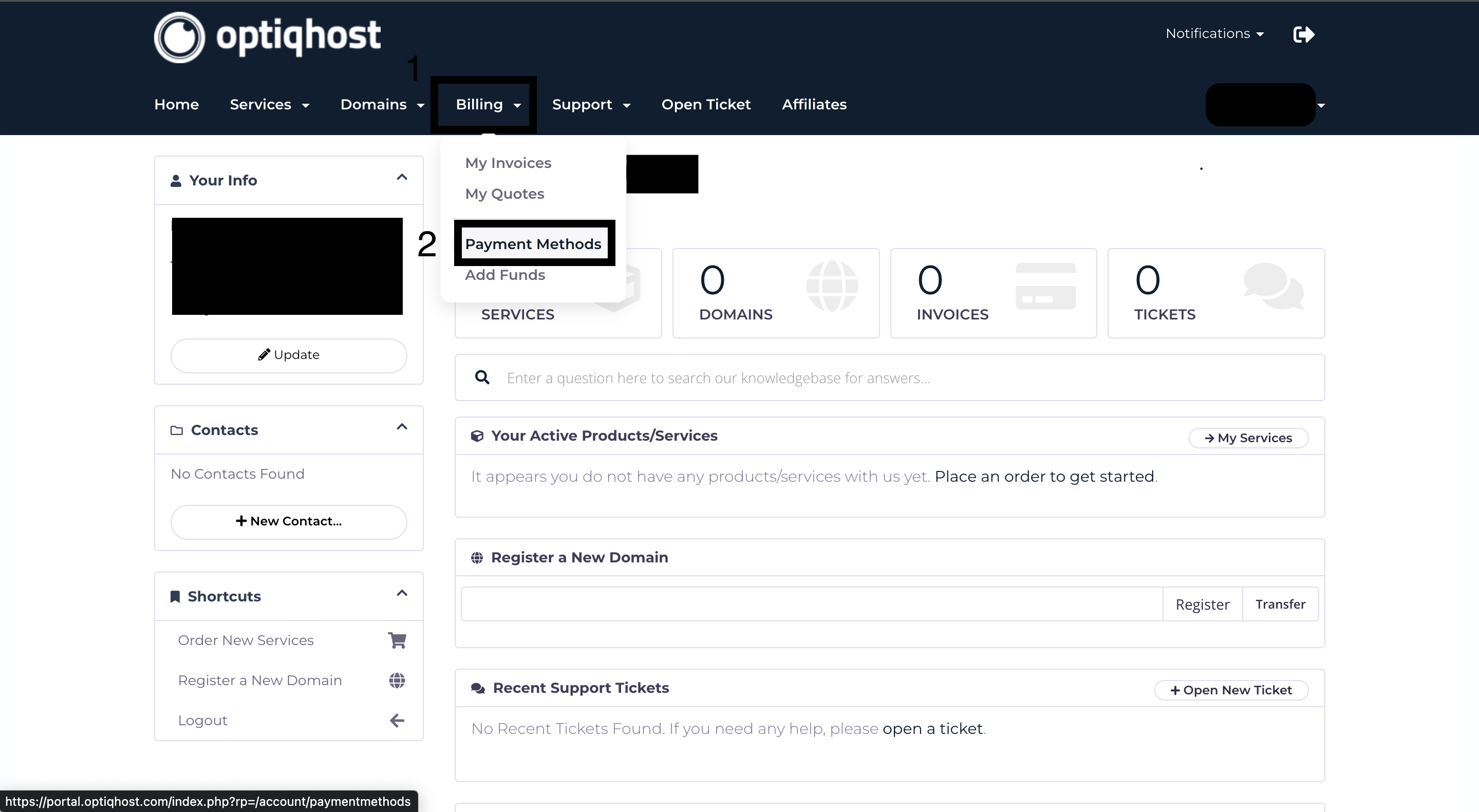
- Firstly, hover your mouse over "Billing" at the top of the page.
- Next, click on "Payment Methods" as shown on the screenshot above.
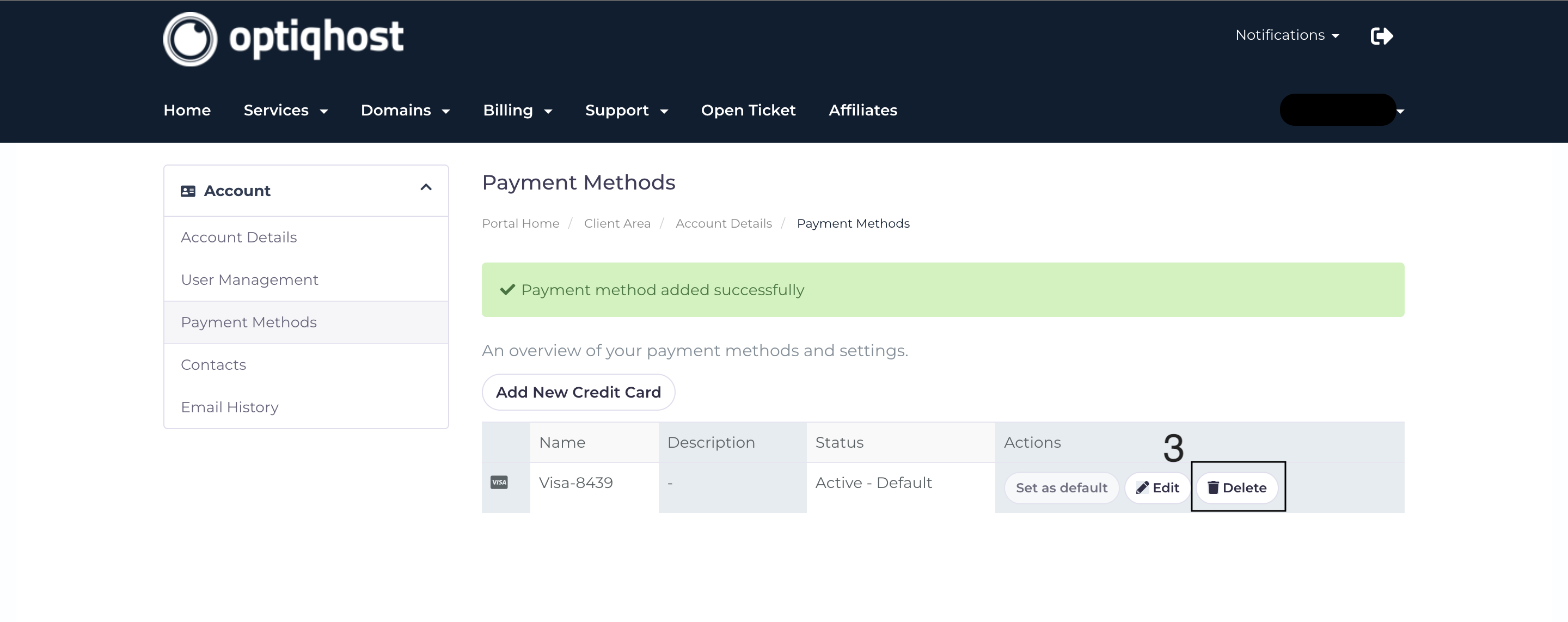
- Choose which credit card and click on "Delete" in the Actions column to remove the credit card information.