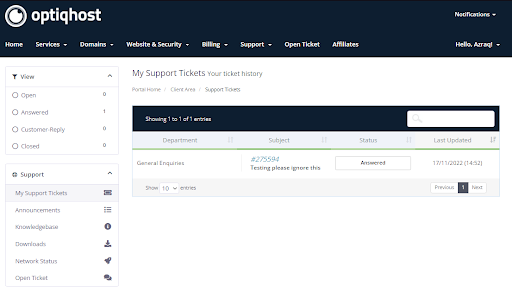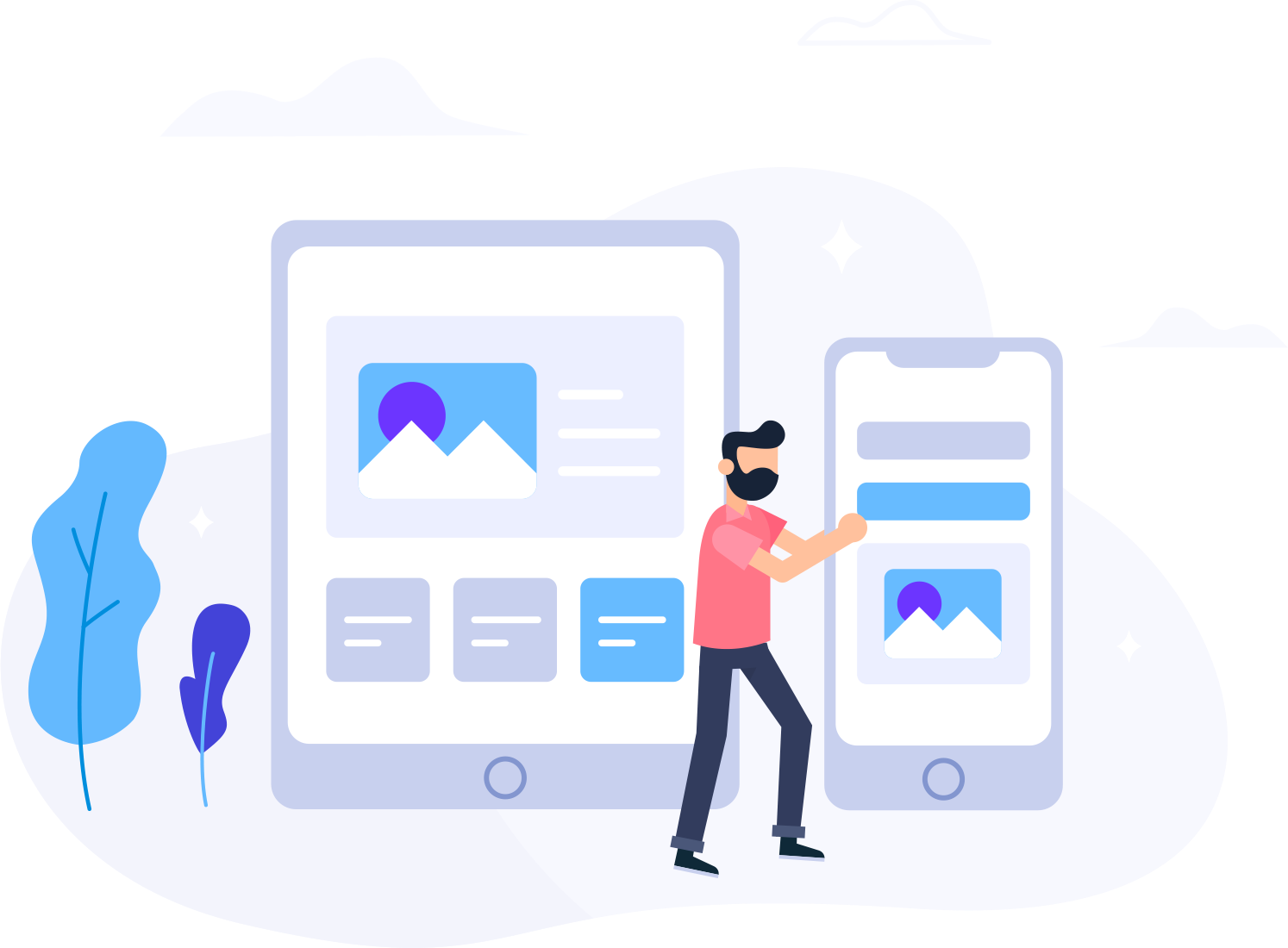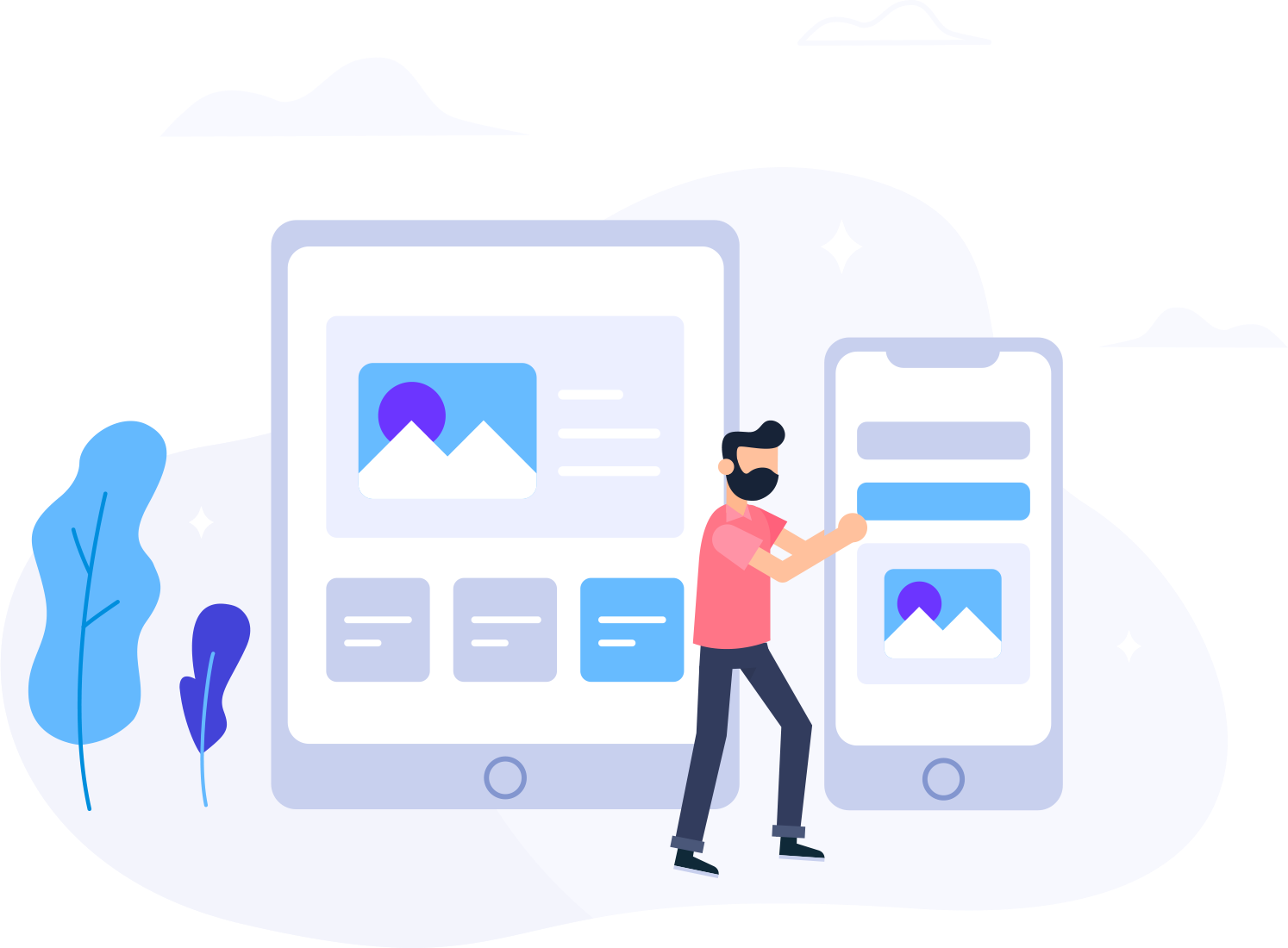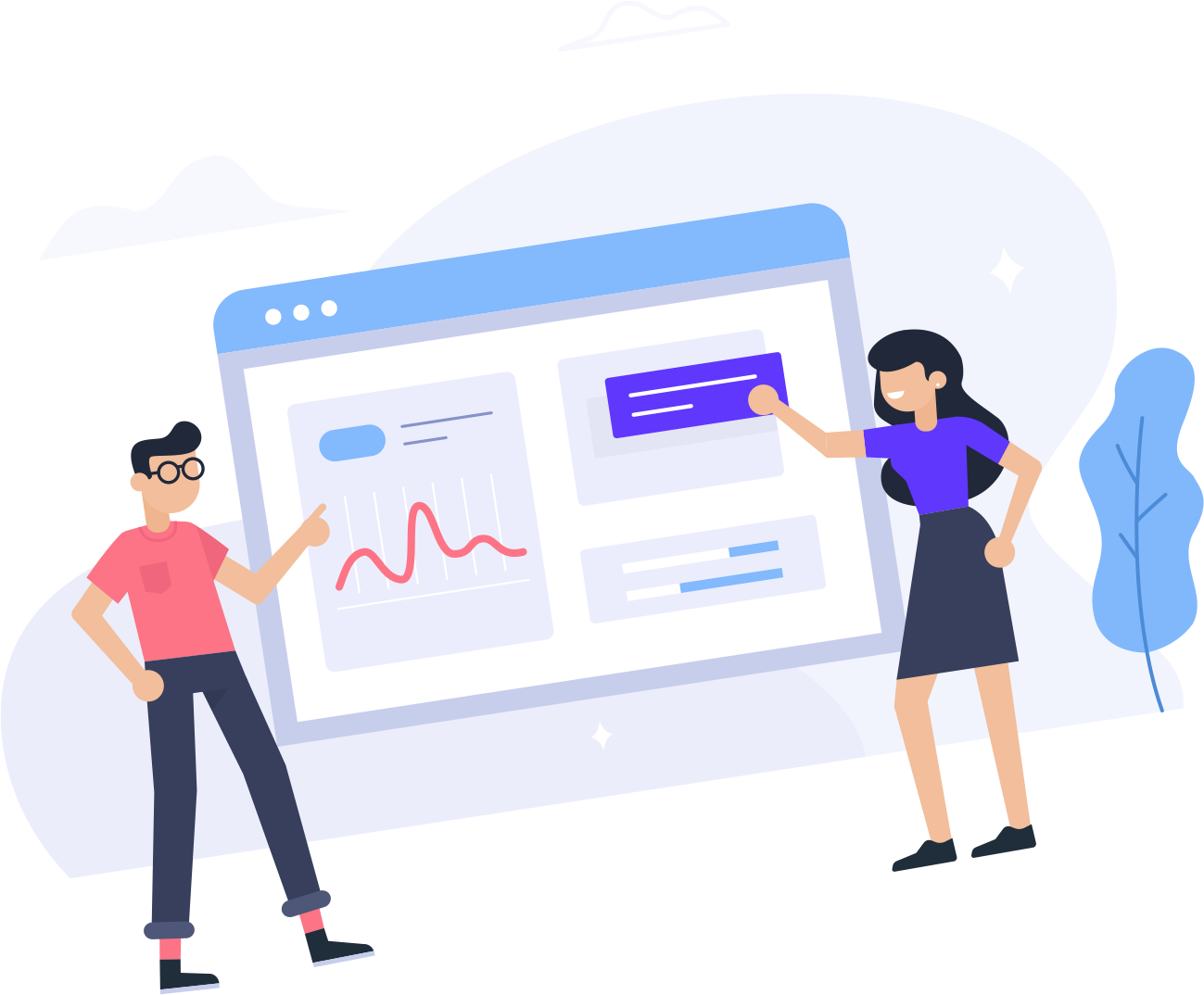Submitting a Support Ticket
1. From your home portal, click on Open Tickets that is in the middle of the Optiqhost header
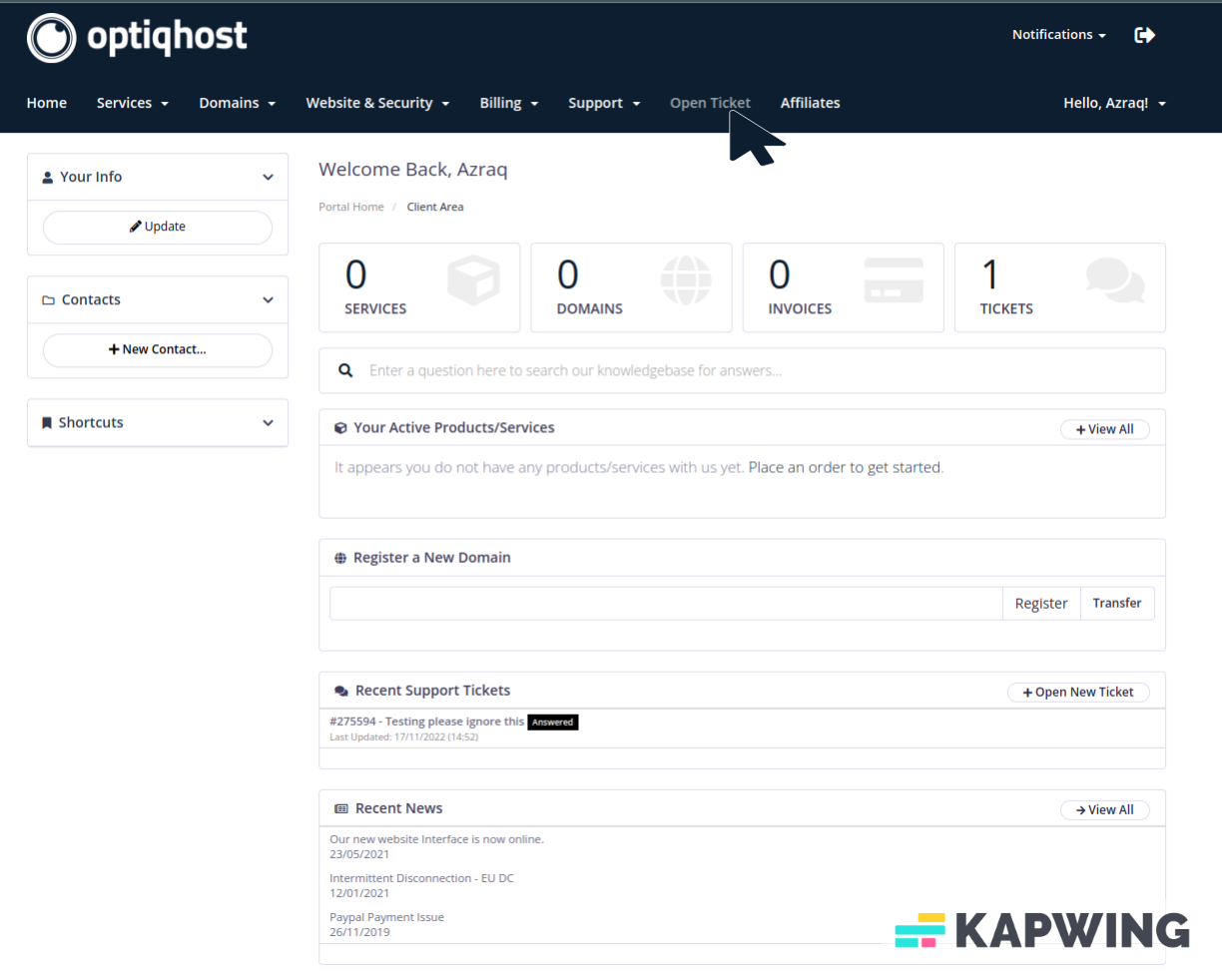
2. You will see a page that allows you to make a ticket for you to submit to support regarding your issues with our services. You can attach a file as an attachment and add as many as you need so long as it is in .jpg, .gif, .jpeg, .png, .txt, .pdf format. After you are done in filling all the fields, proceed to click on Submit when you are done
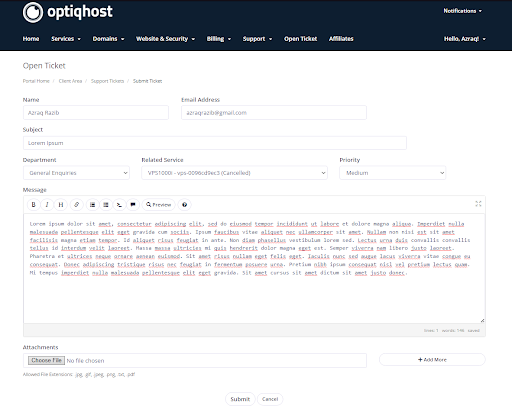
3. After submission, your ticket will be sent as a copy to your email and will be reviewed in the future.
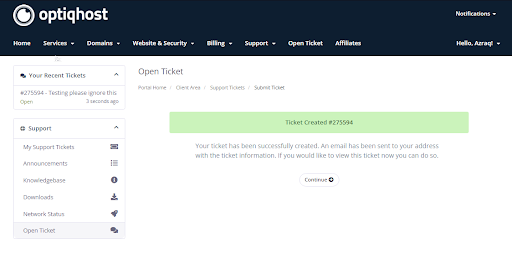
4. You can view the ticket you submitted from your email and at the portal by clicking on Support and proceed to Tickets.